A new approach is emerging for Digital Automation. It’s right now called “Computer Use” and could disrupt the traditional landscape of Robotic Process Automation (RPA) and even the emerging Agentic automation methods like Agentic Process Automation (APA).
This novel automation concept developed by Anthropic uses a Large Language Model (LLM) to carry out tasks on a computer. At its core, Computer Use empowers advanced language models, Anthropic’s Claude Sonnet 3.5 LLM in this case, to directly interact with and control computer interfaces. Unlike traditional RPA and APA, which rely on defined workflows, Computer Use is a conversation with the LLM. The LLM interprets natural language instructions, leverages computer vision to analyze the on-screen environment, and autonomously plans and executes actions – all without the constraints of pre-programmed rules or workflows.
One of the fundamental paradigm shifts that Computer Use introduces is the ability of the AI itself to determine the most efficient workflow for accomplishing a task. So far, automation has been limited by the ingenuity and foresight of the developers architecting the workflows. However, with Computer Use, the LLM can dynamically analyze the goal, visualize the digital workspace, and autonomously devise multiple approaches, selecting the optimal approach. While human oversight may still be prudent initially to validate the AI’s decisions, this capability has the potential to uncover novel, more efficient methods of task execution that transcend the conventional boundaries defined by human imagination alone.
However, despite its capabilities, Computer Use is still in its infancy, facing significant challenges that must be addressed before it can truly disrupt the automation landscape. Issues such as processing speed, computational cost, and security vulnerabilities currently limit the practical application of this technology. Nevertheless, the promise of Computer Use is undeniable, and its ability to redefine the boundaries of automation has sparked keen interest from industry giants like Google, who are actively exploring similar avenues.
As businesses and researchers continue to push the boundaries of automation, Computer Use stands as a tantalizing glimpse into the future, a future where AI systems seamlessly integrate with our digital environments, augmenting and enhancing our capabilities in ways we’ve only begun to imagine. To grasp the true possibilities of this new approach, it’s essential to delve into the core mechanics of how Computer Use operates.
Understanding Computer Use: How it Works
At the core of Anthropic’s Computer Use lies the powerful combination of Large Language Models (LLMs), computer vision technology, and Tools. This approach enables the LLM to directly interact with and control computer interfaces in a manner similar to how humans operate their machines.
The process begins with the user providing natural language instructions to the LLM, such as “Fill out this tax form using the information from the PDF on my desktop.” The LLM then interprets these prompts, leveraging its natural language processing capabilities to understand the task at hand.
However, what sets Computer Use apart is its ability to perceive and analyze the on-screen environment through computer vision. By taking screenshots of the user’s screen, the LLM can visually comprehend the context, identifying various elements such as buttons, text fields, and other interface components.
Remarkably, the LLM does not rely on predefined workflows or rules to carry out the task. Instead, it autonomously plans and executes a sequence of actions based on its interpretation of the prompt and the visual information it receives. This could involve locating the relevant PDF file, extracting the necessary data, navigating to the tax form application, and inputting the information accordingly – all without any explicit programming or workflow design.
To achieve this feat, the LLM employs advanced computer vision techniques to interpret the context from the screenshots. For instance, it can count the number of pixels it needs to move the cursor horizontally or vertically to click on a specific button or field. This pixel-level precision is crucial for accurate cursor control and interaction with the on-screen elements.
One of the remarkable aspects of Computer Use is its ability to generalize from a relatively small set of training data. Anthropic’s researchers found that by training the LLM on simple software applications, such as a calculator and a text editor, the model could adapt and apply its learnings to more complex scenarios, showcasing its remarkable capacity for transfer learning.
Moreover, the LLM demonstrates a level of self-awareness and error correction. If it encounters obstacles or makes mistakes during the execution of a task, it can self-correct and retry the actions, much like a human user would when faced with an unexpected challenge.
While Computer Use is still in its infancy and faces challenges, its ability to interpret natural language prompts, understand visual context, and autonomously plan and execute actions represents a significant leap forward in the field of automation.
Computer Use in Action: Examples and Use Cases
To fully grasp the possibilities of Computer Use, let’s explore some real-world examples and use cases that showcase its capabilities in action. While still an experimental technology, Computer Use has already begun to pave the way for new possibilities in automation, thanks to its ability to directly interact with various software interfaces and adapt to changing conditions.
One powerful application of Computer Use lies in data entry and form-filling tasks. Imagine the scenario where an LLM is instructed to “Fill out this job application form using the information from my resume PDF.” With Computer Use, the LLM can seamlessly locate the resume file, extract the relevant details, navigate to the job application website, and populate the form fields – all without the need for predefined workflows or rules.
To evaluate Computer Use’s capabilities, we conducted a hands-on test of invoice processing. We started with the following prompt:
“Locate and read the invoice file from computer at <location>. Extract the following: Invoice Number, Order Number, Invoice Date, Total Due from the invoice. Create a new spreadsheet with LibreOffice with the columns: Invoice Number, Order Number, Invoice Date, Total Due. Add the extracted values to this spreadsheet in the appropriate columns. Finally, save the spreadsheet with the name ‘Invoice processed’.”
The Claude LLM navigated through the file system, located the specified PDF, extracted the requested data fields, launched LibreOffice, constructed a new spreadsheet with the defined columns, populated the cells with the corresponding invoice details, and ultimately saved the file as instructed. The only hitch was that it got all the headers in the first column instead of on the first row, a minor hiccup that highlighted the need for precise prompts.
Here is the complete demo:
One of the standout features of Computer Use is its ability to handle tasks that require interactions across multiple software applications. Companies like Replit are already exploring the potential of Computer Use in developing features that evaluate applications as they are being built or their Replit Agent product, a process that can involve various user interfaces.
After witnessing Computer Use’s capabilities in action, it becomes evident that this technology represents a different approach to automation. To fully appreciate the shift that Computer Use introduces, let’s delve into a detailed comparison with other automation methods, shedding light on their unique strengths and impact.
Computer Use vs. Other Automation Approaches: A Comparison
Let’s now understand how this new “Computer Use” approach differs from traditional automation methods like Robotic Process Automation (RPA) and also with newly emerging Agentic Automation or Agentic Process Automation (APA). By comparing and contrasting these approaches across various aspects, we can better appreciate the shift that Computer Use represents.
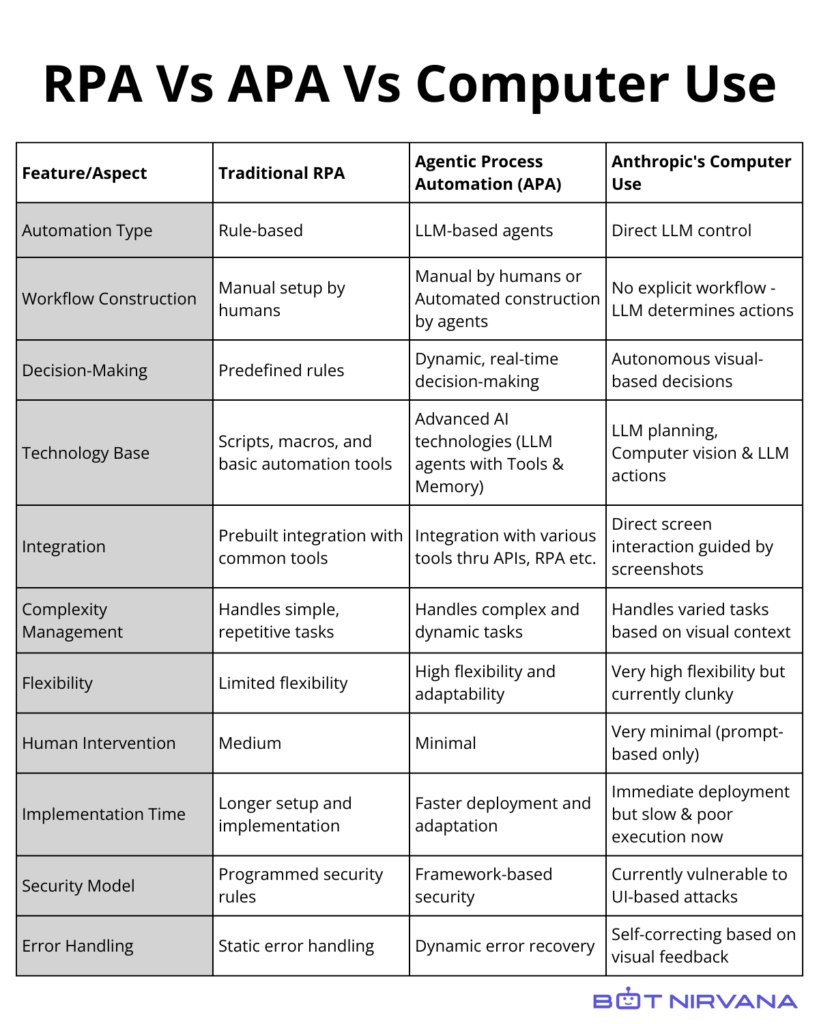
The key differences between Computer Use and traditional automation approaches like RPA and APA lie in the level of autonomy, adaptability, and the nature of interaction with digital interfaces. Unlike RPA’s rule-based, pre-programmed workflows or APA’s agent-based frameworks, Computer Use empowers Language Models (LLMs) to directly control and interact with computer interfaces. This direct LLM control does not need explicit workflow design, enabling the LLM to autonomously plan and execute actions based on its interpretation of the prompt and the visual context it perceives on-screen.
Having established Computer Use’s distinctive approach to automation, it’s crucial to examine both its implementation challenges and future potential.
The Future of Computer Use: Challenges and Opportunities
While Computer Use represents a potentially big advancement in the field of automation, its journey toward mainstream adoption and widespread implementation is not without challenges. As with any emerging technology, addressing these challenges will be crucial for unlocking its full potential and ensuring we capitalize on the opportunities. Here are a few challenges and opportunities:
Challenges
- Speed: The computationally intensive process of analyzing visual data and executing actions results in slower execution times compared to traditional automation methods.
- Efficiency: The current approach to Computer Use is computationally intensive, potentially hindering its efficiency and limiting adoption in certain environments.
- Cost: The high computational requirements of analyzing visual data lead and carrying out Actions lead to higher costs compared to traditional automation methods.
- Long Context Understanding: Processing vast amounts of information on websites to extract relevant details and effectively integrating visual information alongside textual data pose significant challenges that require further advancements in learning algorithms and methodologies.
- Long-Term Planning and Adaptability: LLMs currently struggle with planning actions across multiple web pages and lack the intuitive ability to navigate complex websites, necessitating improvements in learning and adaptability.
- Security Vulnerabilities: The direct screen interaction approach of Computer Use may render it susceptible to UI-based attacks, such as prompt injection, where malicious instructions could be fed to the LLM, causing it to deviate from its intended actions. Robust safeguards and security measures are crucial for safe and trustworthy deployment.
- Need for Guardrails, Governance, and System Orchestration: While the computer or LLM can autonomously plan and execute actions, there is a need for adequate guardrails, and governance measures to ensure proper oversight, control, and integration within existing digital ecosystems.
Opportunities
- Automation of Day-to-Day Tasks: Computer Use presents an opportunity to automate routine, day-to-day tasks that traditional automation systems would avoid, such as filling out timesheets or scheduling meetings, thereby streamlining workflows and reducing the burden on human workers.
- Discovering Efficiency Gains: By autonomous planning and determining optimal workflows, Computer Use could uncover more efficient ways to carry out processes, potentially leading to productivity gains and process improvements that transcend conventional human approaches.
- Democratization of Automation: As a general-purpose technology, Computer Use enables a broader range of individuals and organizations to leverage automation for their day-to-day tasks, without the need for specialized installations or licenses beyond the tokens consumed, making it a more accessible solution.
- Universal Task Execution: As the technology matures and learns to precisely interact with diverse software environments, Computer Use could become a universal approach for computers to execute tasks across organizations and even personal contexts, revolutionizing how we interact with and leverage digital tools.
- Improved Efficiency and Productivity: As Computer Use matures, it holds the potential to significantly enhance efficiency and productivity by automating complex, dynamic tasks that were previously out of reach for traditional automation systems.
- Cost Reduction: As the technology evolves and becomes more computationally efficient, the costs associated with Computer Use are expected to decrease, making it a more accessible and viable solution for businesses and organizations across various industries.
By embracing this new paradigm in automation while remaining cognizant of its potential pitfalls, we can pave the way for a future where AI-powered systems seamlessly integrate into our digital lives, augmenting and enhancing human capabilities in ways we have yet to imagine.
It is also important to recognize that the future of automation may not necessarily be about a single technology emerging as the victor. Rather, it could be a harmonious coexistence of various approaches, each serving specific purposes and use cases. The true challenge lies in understanding the strengths and limitations of each automation method, whether it be traditional RPA, Agentic Process Automation, or Computer Use, and deploying them judiciously based on the unique requirements of a given task or process.
The future may not be about which technology wins, but rather about having the wisdom and expertise to leverage the most appropriate approach for the job at hand.
Conclusion: Computer Use – A Potentially Disruptive Force
This approach could usher in a new era of automation, one where AI systems can seamlessly integrate with our digital environments, comprehending and adapting to the ever-changing on-screen landscape. No longer constrained by rigid rules or programmed workflows, Computer Use could offer great flexibility enabling the automation of simple tasks that were previously considered too intricate for traditional approaches.
However, as with any new technology, Computer Use is not without its challenges. Issues surrounding processing speed, computational costs, and security vulnerabilities must be addressed. Yet, the current experimental release provides a glimpse into a future where AI systems could navigate complex digital interfaces with human-like adaptability, transforming how we approach digital automation.
Computer Use advances human-computer interaction by translating natural language commands into precise digital operations. When implemented with robust security measures and governance frameworks, this technology represents a fundamental shift in how we control and interact with computers—moving from rigid interfaces to fluid, intuitive dialogue.
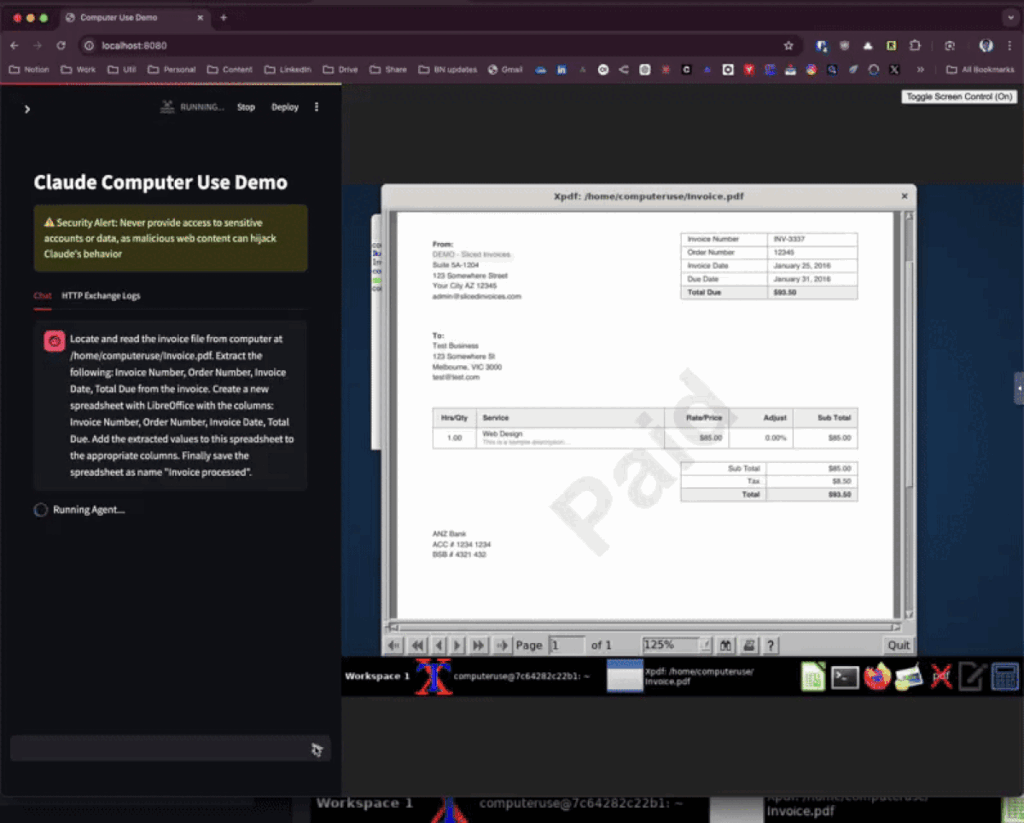
How to learn more on Computer Use. Is it available to market and promote and sell Computer Use. I have been in the Office Automation industry for the las 40 years. Have witnessed various transformation over the years. Have learnt and promoted solutions such as Document Management Solution (DMS), Managed Print Services ( MPS) and have implemented both the solutions to various establishments, and verticals.
It’s still in the experimental stage right now.