Harnessing the power of AI to automate report generation is a game-changer for consultants, analysts, and professionals handling large volumes of data. In this article, I’ll walk you through a practical example of how you can transform an existing knowledge base into a comprehensive, tailored report using generative AI. Drawing from my experience as a consultant helping clients select AI and automation tools, I’ll demonstrate how to automate report creation efficiently with open source tools and OpenAI’s GPT models.
This approach not only saves time but also elevates your reporting capabilities by generating insightful, well-structured documents customized to your client’s needs. Whether you’re working with research reports, customer proposals, sales transcripts, or financial data, this method can be adapted to fit your unique requirements.
Table of Contents
- Understanding the Workflow: From Knowledge Base to AI Report
- Generating the Report and Output Formatting
- Applications Beyond Report Generation
- Why Use Generative AI for AI Reports?
- FAQ: Automating Report Generation with AI
- Conclusion
Understanding the Workflow: From Knowledge Base to AI Report
The core idea is simple yet powerful: take an existing knowledge base—like a collection of documents—and automate the process of extracting actionable insights to generate a report tailored to a specific context.
In my example, I used the Gartner report on Robotic Process Automation (RPA) as the knowledge base. The goal was to create a client-specific report recommending the top three RPA tools suited to the client’s criteria. Let me break down the process step-by-step.
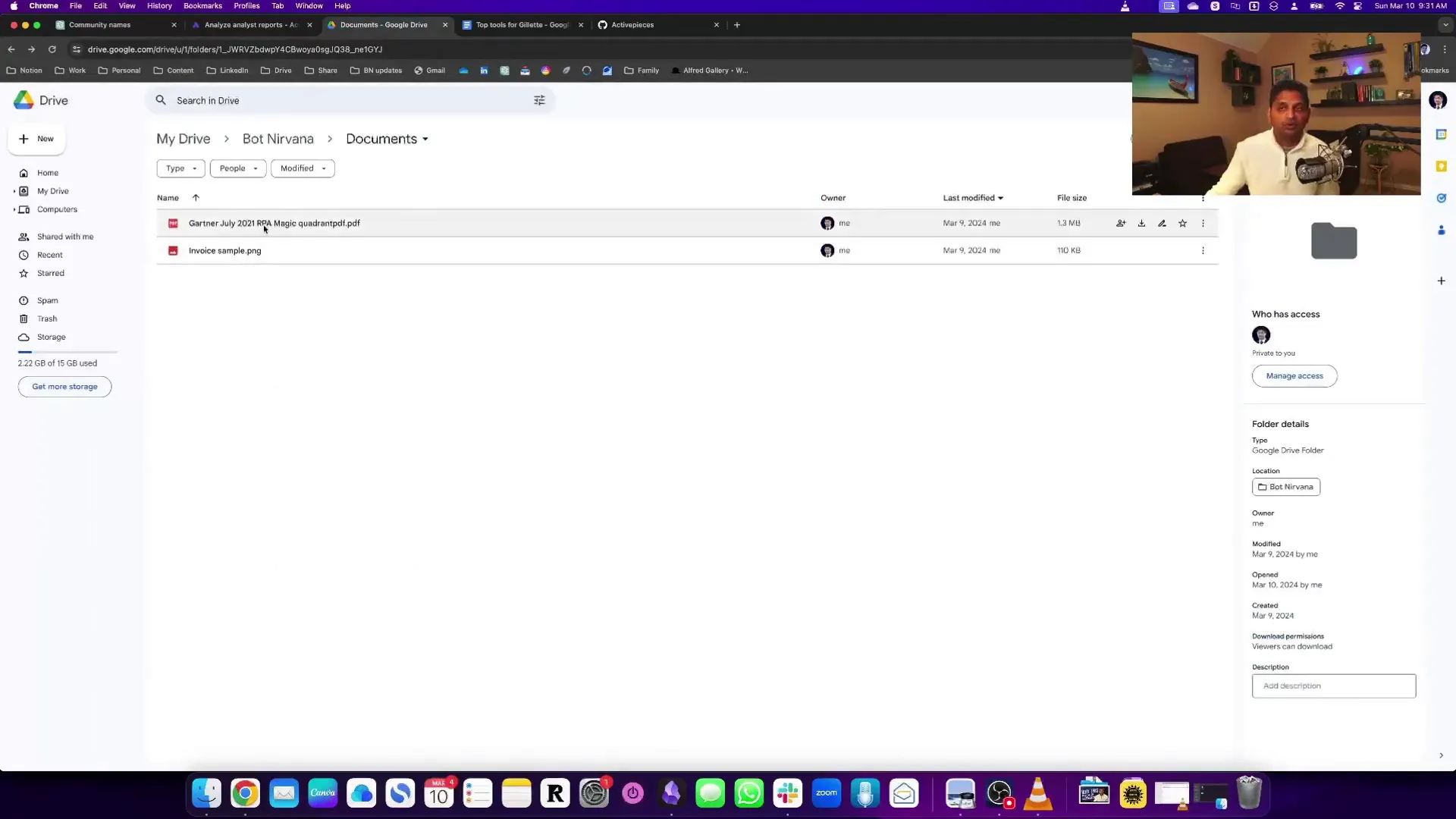
1. Triggering the Automation Workflow
I use an open source workflow automation tool called ActivePieces, which functions similarly to popular platforms like Zapier or Make. The workflow is triggered whenever a new file is added to a specific folder in Google Drive. In this case, the file is the Gartner RPA report PDF.
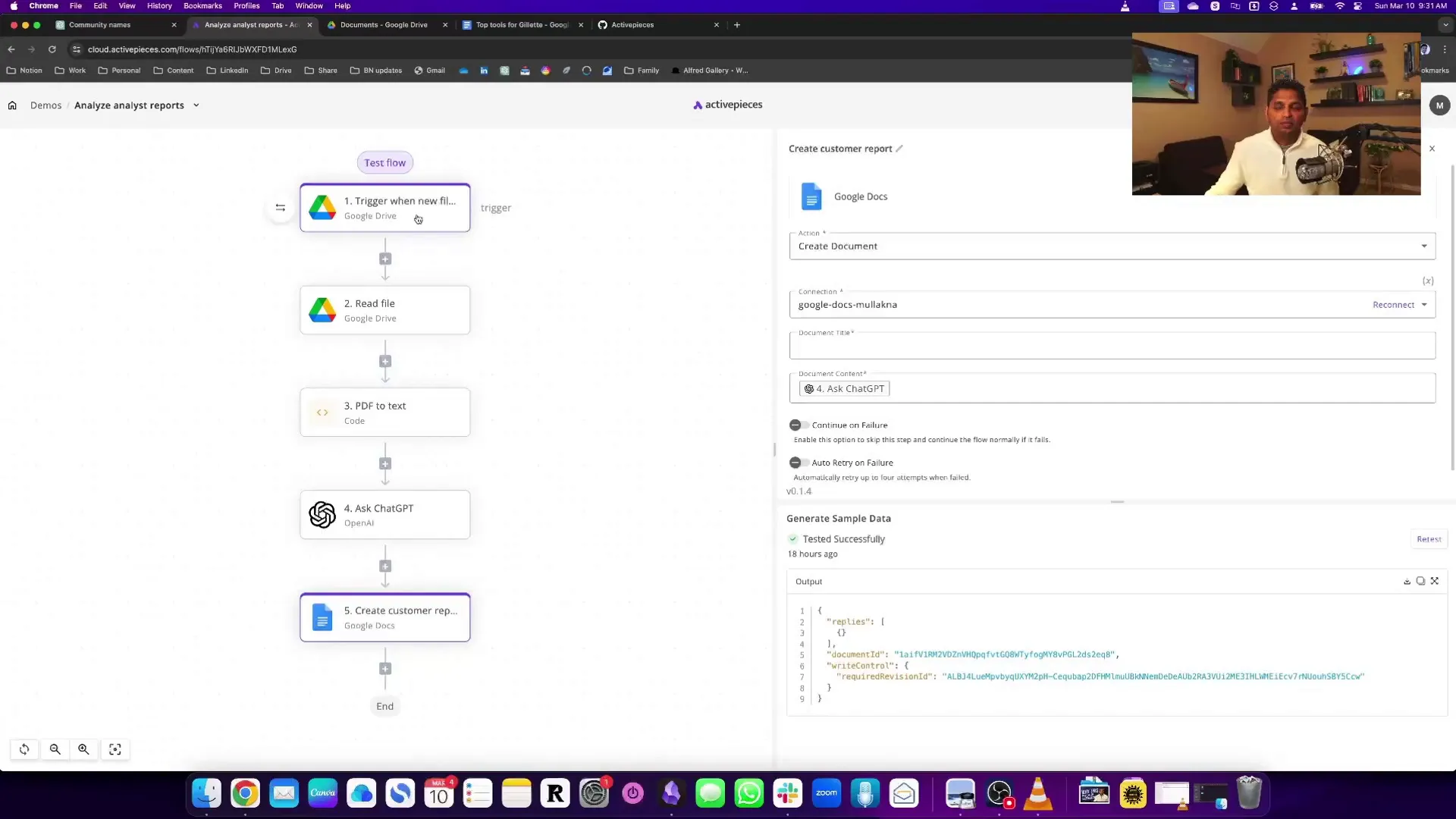
2. Extracting Text from the PDF
Once the workflow starts, the PDF report is converted into text. This step requires a bit of coding because the text needs to be extracted cleanly from the PDF format. I utilized an existing JavaScript library for PDF parsing within the workflow to accomplish this.
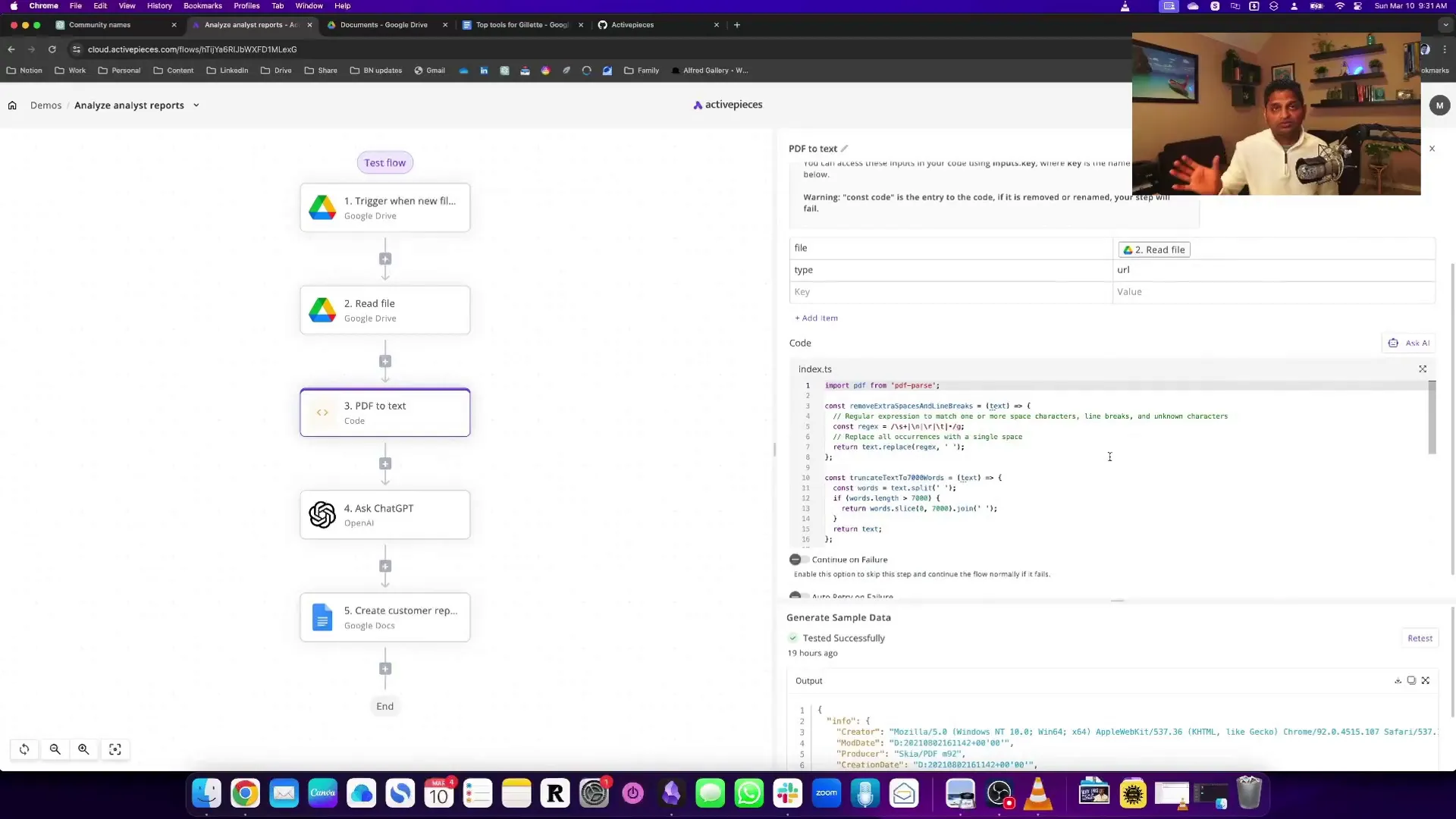
3. Preparing the Prompt for Generative AI
Here lies the heart of the automation: crafting the prompt for OpenAI’s GPT model. I chose this model because it supports a higher token limit, which is essential for processing large documents like detailed reports.
The prompt follows an ICE structure—Instruction, Context, and Example:
- Instruction: What I want the AI to do, e.g., prepare a report of the top three RPA tools.
- Context: Information about the fictional client (in this case, “Gillette”) and their specific requirements.
- Example: The format and style I want the report to follow.
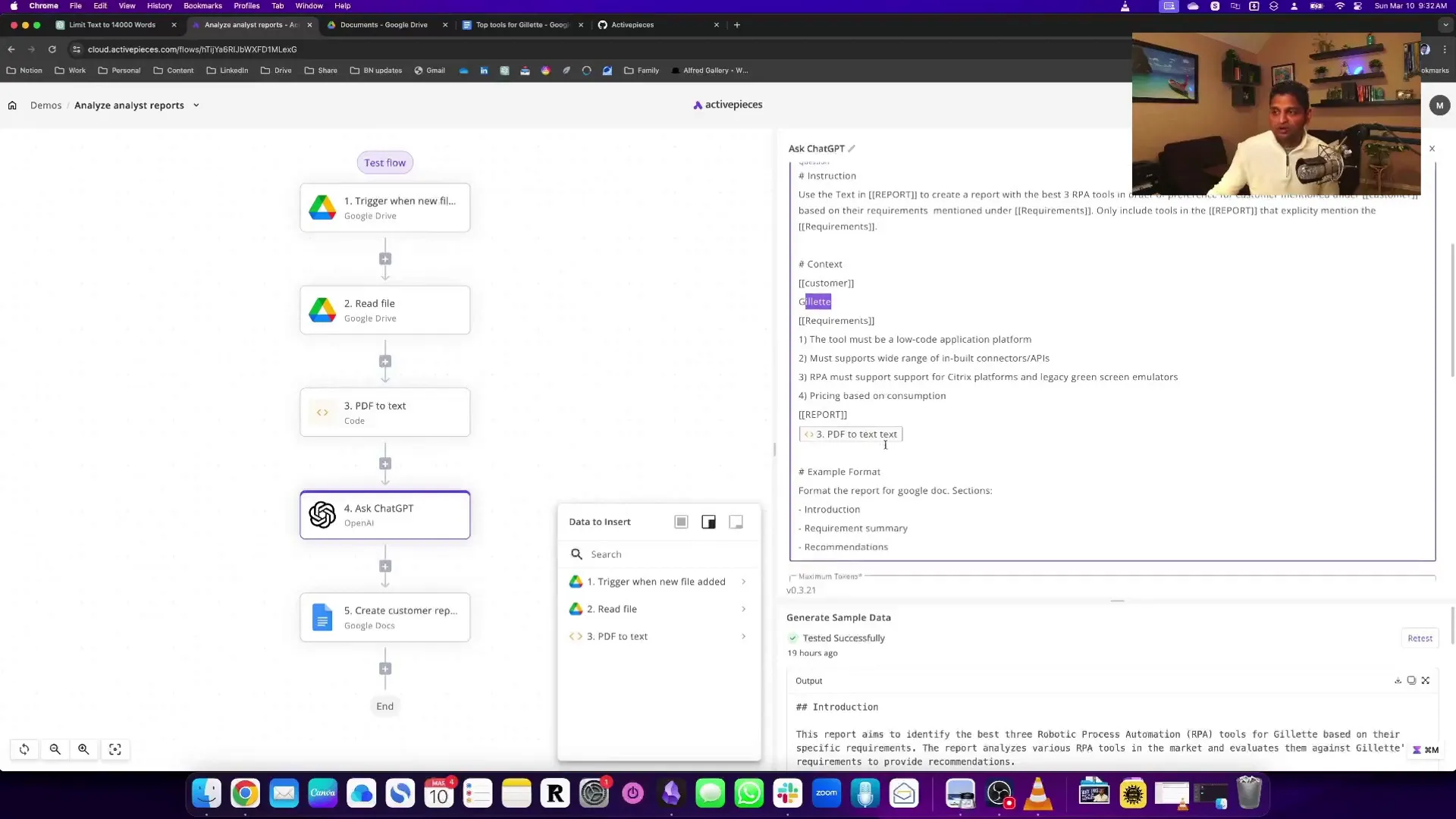
Generating the Report and Output Formatting
The AI processes the extracted text and generates a detailed report tailored to the client’s needs. The output is then automatically formatted and saved as a Google Document, making it easy to review, share, or further edit.
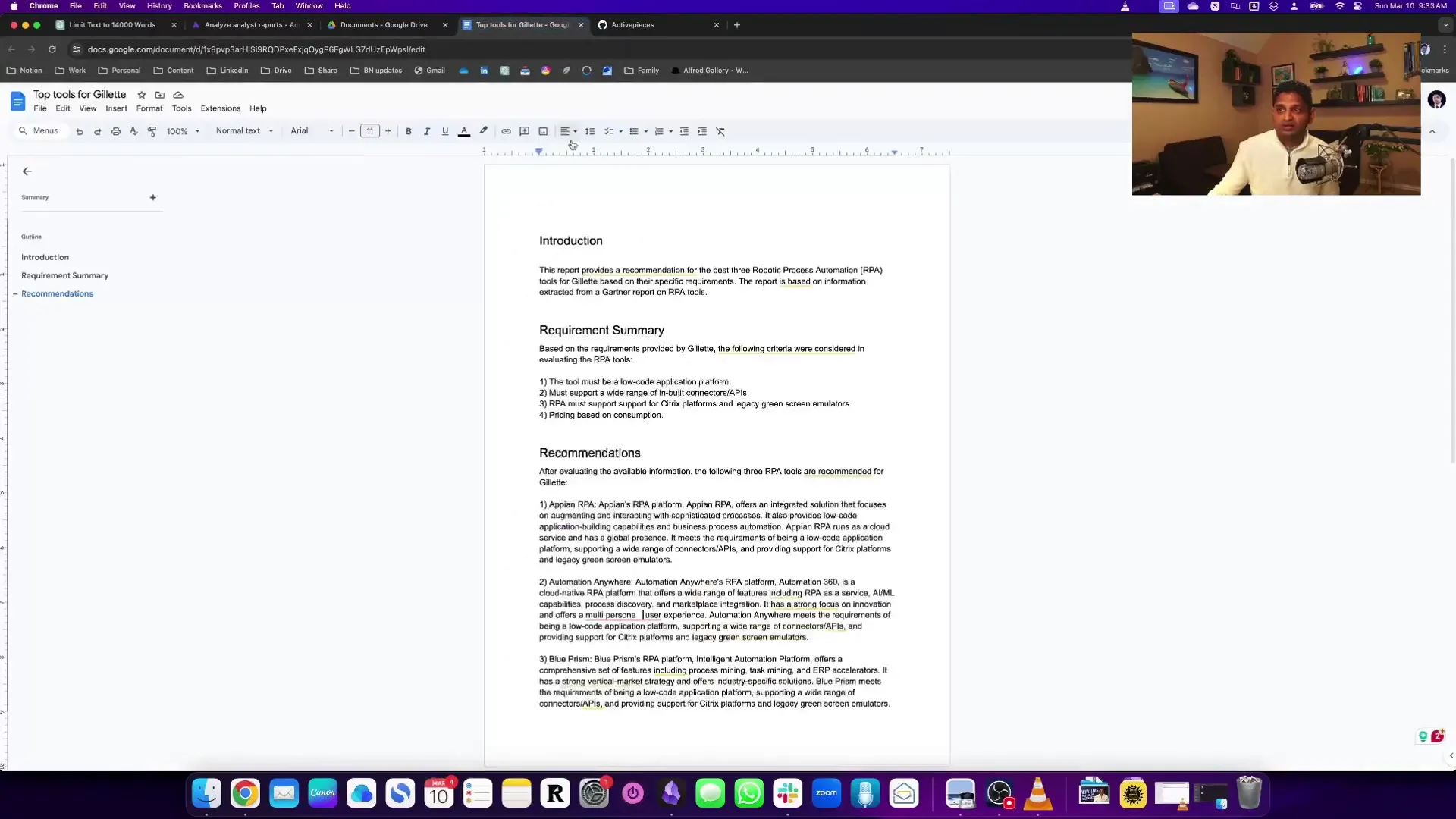
This automation demonstrates how you can leverage any knowledge base to create insightful, customized reports quickly and efficiently.
Applications Beyond Report Generation
The possibilities with this approach extend far beyond just generating reports from research documents. Here are some practical use cases:
- Proposal Creation: Feed customer RFP PDFs into the system to automatically generate tailored proposals.
- Sales Enablement: Use sales call transcripts as input to create next-step action plans and summaries.
- Financial Analysis: Convert financial documents into clear, comprehensive financial reports.
By automating these document-heavy tasks, you can focus more on strategy and decision-making rather than spending hours compiling and formatting data.
Why Use Generative AI for AI Reports?
Automating AI reports with generative AI offers several advantages:
- Efficiency: Saves time by automating data extraction and report writing.
- Customization: Tailors reports to specific client needs and criteria.
- Scalability: Handles large documents and datasets that would be cumbersome manually.
- Consistency: Ensures reports follow a predefined format and style.
Choosing the right AI model and designing effective prompts are key to leveraging these benefits fully.
FAQ: Automating Report Generation with AI
What tools do I need to automate report generation like this?
You’ll need a workflow automation tool such as ActivePieces, Zapier, or Make, and access to a generative AI API like OpenAI’s GPT-3.5 Turbo 16k model. Additionally, you may use libraries for PDF text extraction and document formatting.
Is coding required to set up this automation?
Minimal coding is needed, primarily for extracting text from PDFs and integrating with APIs. Many workflow tools support custom code snippets to help with these tasks.
Can I use this method for any type of document?
Yes, as long as the document can be converted into text and the content is relevant to your reporting needs, this method can be adapted for various document types.
How do I ensure the AI generates accurate and relevant reports?
Crafting clear, detailed prompts with proper context and examples is critical. Testing and refining your prompts will improve the output quality over time.
What are the limitations of this approach?
AI-generated reports depend on the quality of the input data and prompt design. Very complex or highly specialized reports may require human review and adjustment.
Conclusion
Automating AI reports with generative AI is a transformative approach that can revolutionize how you handle data-heavy tasks. By combining workflow automation tools like ActivePieces with powerful AI models, you can create customized, insightful reports from any knowledge base quickly and efficiently.
Whether you’re a consultant, analyst, or business professional, embracing this technology will help you deliver higher-value outputs while saving precious time. Experiment with different documents and prompts to unlock new possibilities in AI-powered reporting.
Thank you for exploring this approach with me. I look forward to seeing how you apply these techniques to your own projects and workflows.
Level up with AI! |
|
Check out our AI Mastermind |
| Click me |
Check out the complete video demo: Automate report generation with Generative AI
