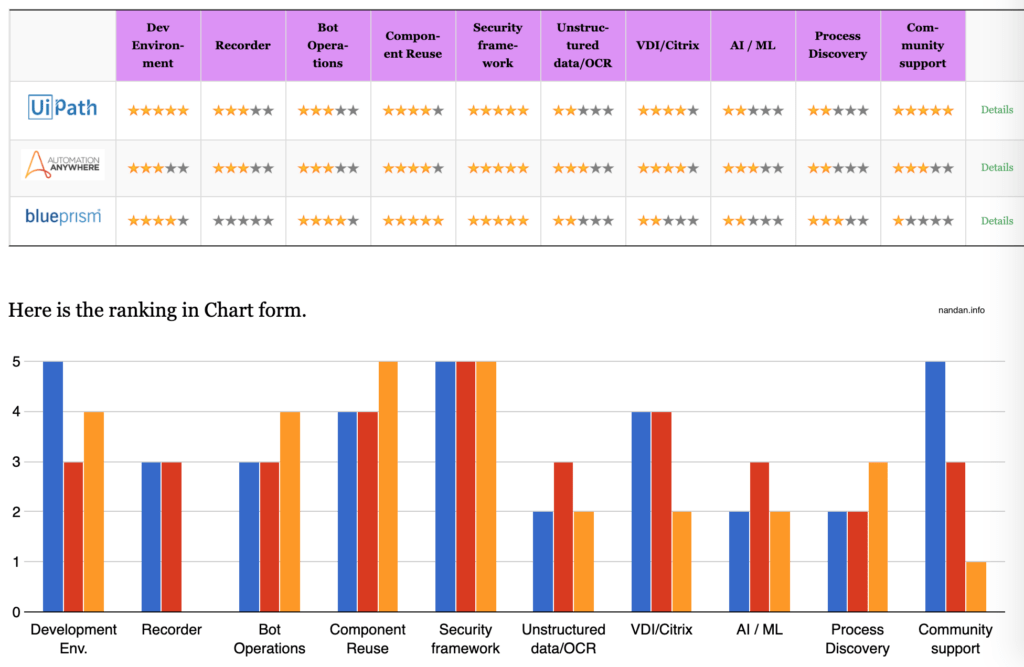In a previous post, we explored how to select the right processes (use cases) to automate. Now as a next step, let us see how we can choose the best RPA tools to automate these processes.
Many RPA tools have sprung up in various niches thanks to the hype and investment in RPA. With so many different RPM tools, it’s a bit difficult to understand which tool works best for your needs.
Each tool has its own strengths and weaknesses. It’s therefore important to understand which features are important for your use cases and select the appropriate tool. For eg. If your use cases have a lot of unstructured data to handle, select the tool that does OCR best.
When you are looking to select a tool for your organization, you may want to look at all the use cases and see which tool fits best for your use cases in general.
Here are my top 10 criteria to select your RPA tool
Development Environment
RPA tools provide an “OS” for us to develop and manage bots. It is important that we have the best development environment for our needs. What does that mean?
To me, it means three things:
Ease of use
One of the most sold features of RPA is that the development is “easy” as it is within a low-code (or no-code) environment.
So the tool that you choose should ideally be easy to work even for people in the business who probably do not have much programming knowledge.
Most of the current RPA tools come with drag-and-drop features which help you develop workflows quickly as well as make any changes needed quickly as well.
Architecture
Just like any tool, a robust architecture will help you in the long run.
In terms of RPA, the tool should allow you to separate out the logic and functionality. This would help you with the following:
- Reuse of components – build and reuse across your automation
- Help different team members divide the work and work independently
- Reduce the impact of any changes in future
So, tools that allow for better abstraction of work are better. As we discussed in one of our previous lessons, Object-oriented tools are better for reuse and abstraction though script best tools also have come up with great ways to reuse components and libraries.
Recorder
Finally, depending on the team you’ve got, a recorder may be a very useful thing to get the development started quickly.
The recorder can record the initial steps of the workflow based on clicks and then you can go in and customize the automation to your specific needs.
A recorder is useful especially if your team does not have much development background to start with.
Bot Operations
Most of the RPA tools have a control center to deploy and manage automation solutions. The Control center usually has three important features:
Bot Allocation
Once you build the automation workflow, the RPA Control center provides a way to allocate these tasks to “bots”. This is usually performed by administrators who select which tasks a machine should perform and on what schedule.
The administrators allocate the tasks to make the most out of the bot licenses available and the machines (usually VMs) available. The best RPA tools allow for the assignment of tasks in such a manner to balance the various constraints like Infrastructure, Bots, and Schedule.
Monitor and Control
The Bots that are deployed in production need continuous monitoring and support.
RPA Control center makes it possible for you to monitor, handle and fix errors. A good tool makes it easy for you to monitor for real-time errors and send out notifications as required. It also maintains a detailed log of the errors encountered. This allows for a support team to monitor and fix any errors that may come up in the automation.
Most RPA tool also ensures you can upgrade the environment and automation easily when required.
Analytic Dashboard
Many RPA tools display real-time analytics on an “always-on” dashboard.
The dashboard usually has charts and graphs that help you track:
- Person hours saved
- Total cost savings
- Cost savings per bot / per process
- Monthly bot ROI
- Bot License usage
- Infrastructure Utilization
You can use these metrics to trigger appropriate actions to ensure continuous improvement in your automation
Security and Compliance
Just like any person in the organization, the bots are also likely to handle information that is sensitive. So most of the tools have robust security and compliance measures included.
You may want to have a checklist especially from IT in terms of what security and compliance requirements you like the tool to meet. A few key security and compliance considerations I would include are:
- Provision to clearly separate development, testing, and production environments.
- Ensure that every RPA access is authenticated.
- Ability to encrypt and secure data in transit and at rest.
- Ensure GDPR compliance to keep track of data that needs to be deleted under the ‘right to be forgotten’ clause.
Unstructured data/OCR
More than 80% of data in Organizations are in documents and forms. Digitizing this information is key to enabling many automation scenarios.
If this feature is important for your use cases, you may want to look for tools that provide for more reliable handling of unstructured data. Note that none of the tools are 100% reliable as of now (May 2019).
Many RPA tools have now graduated to using AI and ML technologies to improve the OCR capability of the tool. You may want to check if this improved OCR comes out of the box or is a separate purchase
VDI/Citrix
In many companies especially – Outsourcers and BPO – Clients only allow access to applications remotely due to security considerations. Citrix is one of the most commonly used virtualization technology for remote access.
What happens in such a virtualized environment is that RPA is unable to manipulate the UI elements directly as it’s only receiving a screenshot from Citrix. Automating use cases that involve Citrix has been one of the major challenges with RPA tools.
Citrix issues though have reduced quite a bit with the advances in technology. The RPA tools now use computer vision to detect the screen elements in a more reliable fashion. You may want to check how reliable the tool is in virtualized environments if those use cases are important to you.
Process Discovery
Discovering processes suitable for automation has traditionally been a challenge for RPA projects. Of late, many RPA tool vendors have started including Process Discovery and Mining in their tools. Some of the tools offer this capability through a partner.
The process discovery providers claim that the tool collects data while your employees work on the machines and perform daily tasks. They then use various technologies from log analysis to AI to document the process and suggest the best candidates for automation. They also provide you with key metrics like time and money that could be saved.
This is a nascent skill for RPA and the usefulness of this feature depends a lot on the process data that is available as well as the technology that is used. So you may want to do your due diligence and see have useful this feature is for your project.
AI / ML / New Technologies
Including intelligence and emerging technologies in the tools is also a new trend. You may want to look carefully at your use cases and see if there is a real need now or in the future to add intelligence or new technologies. You do not want to pay for these features which could be costly if you do not need them now.
Having said that, a provision to include emerging technologies could help you continuously improve automation as the technology evolves. It’s always advisable to find a tool that fulfills your current requirements and also has the ability to cater to your future requirements.
Community & support
As with any purchase, you may want to consider the ability of your vendor to support you reliably and quickly.
For the people using the tool, a Vibrant Community comes in handy nowadays. Many times you get better and faster answers from the community rather than the official support channels.
Dedicated support teams are still important and you may want to check how easy it is to reach them and get fixes for your issues quickly.
A strong community and vendor support backed by detailed documentation can be very helpful with your RPA initiative.
Finally, as we discussed in one of our previous posts, also look for the type of tools the vendor offers. We saw that there are two types of RPA – attended and unattended. Check if the vendor provides both types if you like to use both types of RPA.