It has been over seven years since RPA went mainstream. As RPA goes beyond simple automation to Hyperautomation, What are the new RPA skills required for this fast-evolving market?
The term Robotic Process Automation (RPA) was coined around 2012 by Blue Prism. Current RPA leader, UiPath (then Deskover) started building the RPA platform to train and orchestrate bots in 2012. That was also the year HFS Research wrote the now-famous blog post introducing RPA to the world.
Over the years, we have seen that this capability to automate repetitive tasks has caught the imagination of many. RPA finished last year as the fastest-growing Enterprise Software market. With significant attention and investments in the space, RPA is evolving into a capable Enterprise Automation platform.
As the Platform evolves into Hyperautomation, what should your Enterprise Automation Toolbox look like? What are the corresponding RPA skills required? That is what we will explore in this article.
Let us start with the Gartner term called “Hyperautomation”.
Hyperautomation
From a Technology perspective, Gartner refers to RPA and surrounding tools collectively as “Complemented RPA” (CoRPA). They think that alongside RPA, we should consider intelligent business process management suites (iBPMSs), integration platform as a service (iPaaS) platforms, and decision management systems as part of what they call “Hyperautomation“. Here is their view:
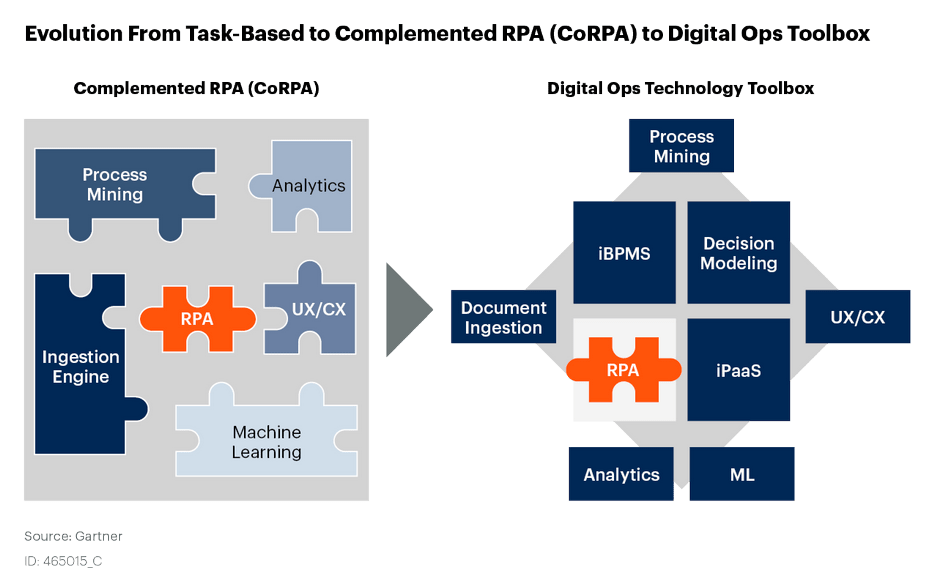
While the jury is still out on which tool(s) would be able to bring together the puzzle pieces shown above, we sure have a robust toolbox of technologies for Automation. But why do we need such a toolbox?
Advantages of an Automation (Hyperautomation) Toolbox
A robust toolbox helps us uncover higher value opportunities compared to using RPA alone for automation.
A Deloitte analysis shows that both the number and value of opportunities increase as we move from RPA to RPA and AI and then to the complete toolbox.
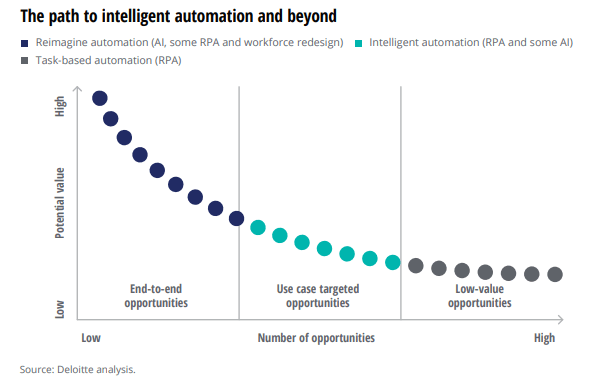
A study by Wikibon shows that market opportunity increases as we add Machine Learning (ML), Analytics and integrate deeply with the business.
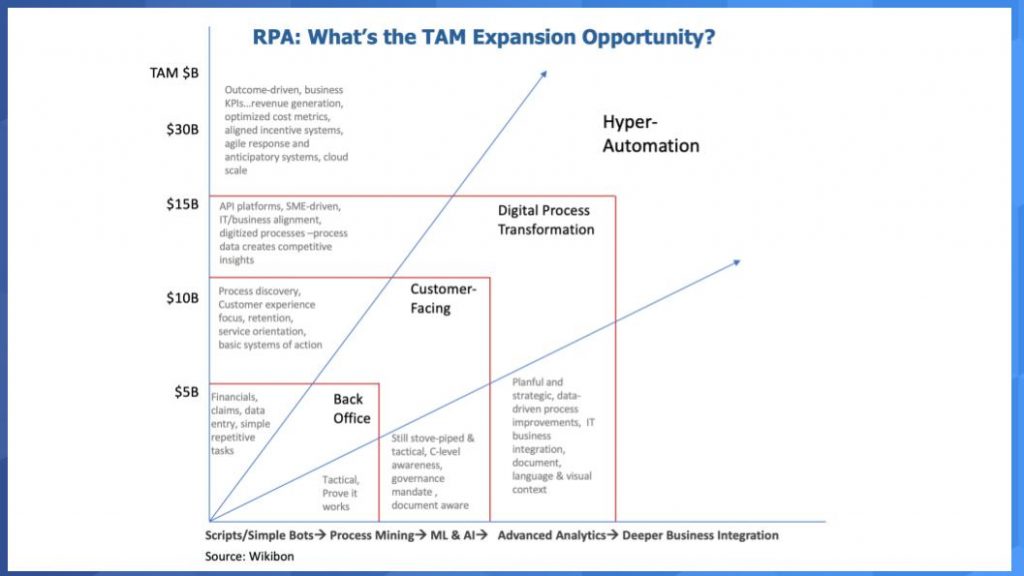
It is, therefore, logical to start using a wider toolbox for our Automation. What would that toolbox look like?
Automation Toolbox – Tools for Hyperautomation
Based on the emerging trends and taking a cue from Gartner “Hyperautomation” we discussed above, here is a take on the emerging Automation toolbox. Some of the suggested tools and RPA skills are also shown.
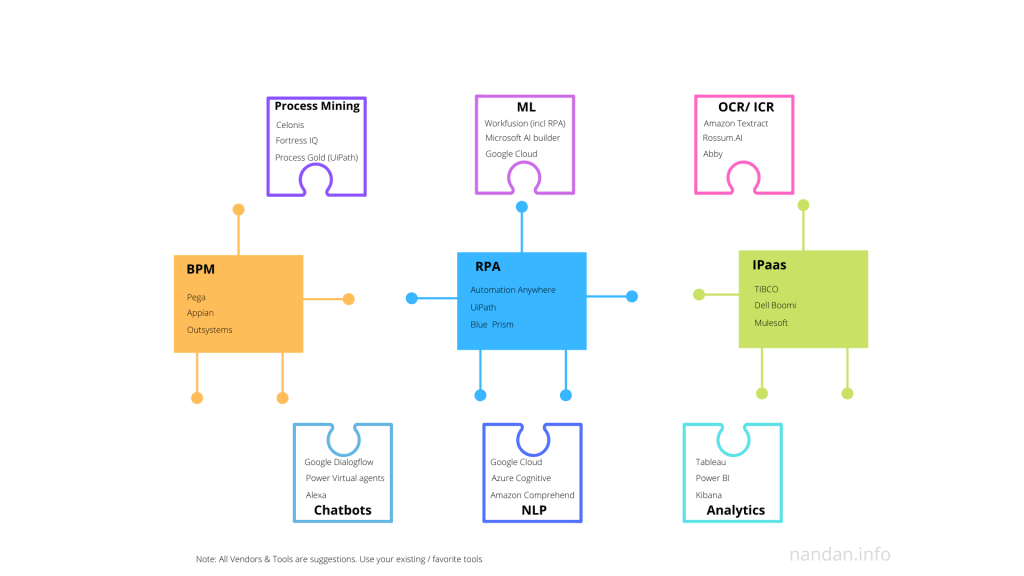
It comprises of two layers – one is the Orchestration layer in the middle (RPA, BPM, and IPaas) and the surrounding tools that we can plug in to Automate a wider array of use cases.
Orchestration Tool(s)
Our Hyperautomation Toolbox requires tools that bring together the puzzle pieces needed for Automation. RPA started off by providing the puzzle pieces for interfacing with applications through the user interfaces. They are now adding the plumbing needed to plug in most of the other components like AI-ML, Chatbots, Process mining, etc.
The RPA tools now have a head start connecting processes and doing so with a layer of governance. So while it makes sense to use iBPMS or IPaas if you already have them, RPA is still a good choice to provide the Orchestration using both AI and Analytics. So, we will focus on a toolbox that has RPA providing the orchestration layer like this:
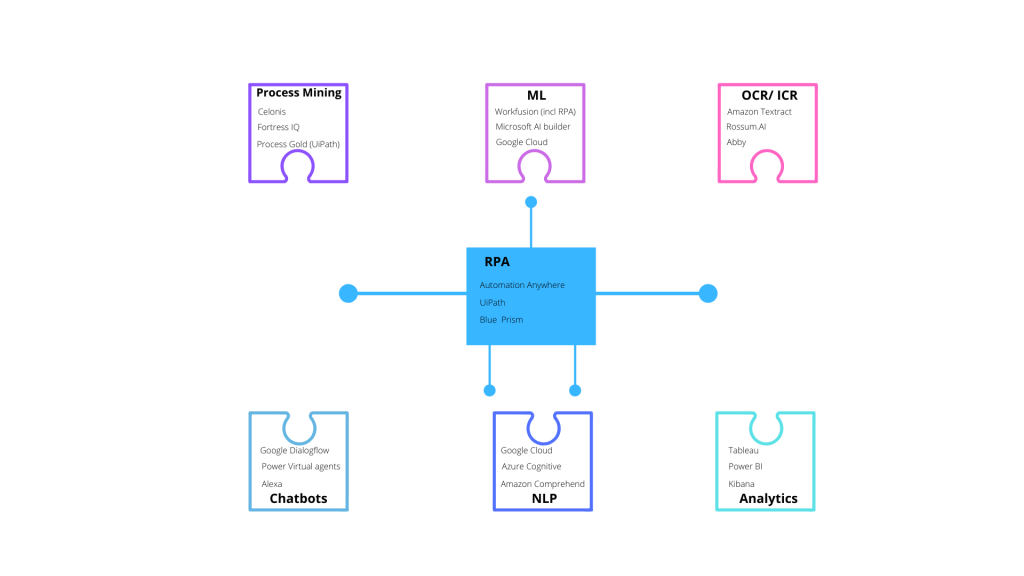
Let us dive deeper into the Hyperautomation Toolbox and RPA skills starting with our Orchestration tool – Robotic Process Automation (RPA).
RPA
The RPA market is crowded with 60+ tools as of now. If I have to pick the tools to focus on right now, I would pick from the dozen tools that I cover here. If I have to further cherry-pick a few, here are the ones I would look to include in my Hyperautomation toolbox in 2020.
UiPath
UiPath released an end-to-end suite with Process mining (UiPath explorer) to human in the loop (Apps) and completely revamped Analytics (Insights). You even have a complete no-code studio to develop your bots with UiPath StudioX. I would have liked to see a more complete version of StudioX though. Their accounting issues and layoffs are a continuing cause for worry.
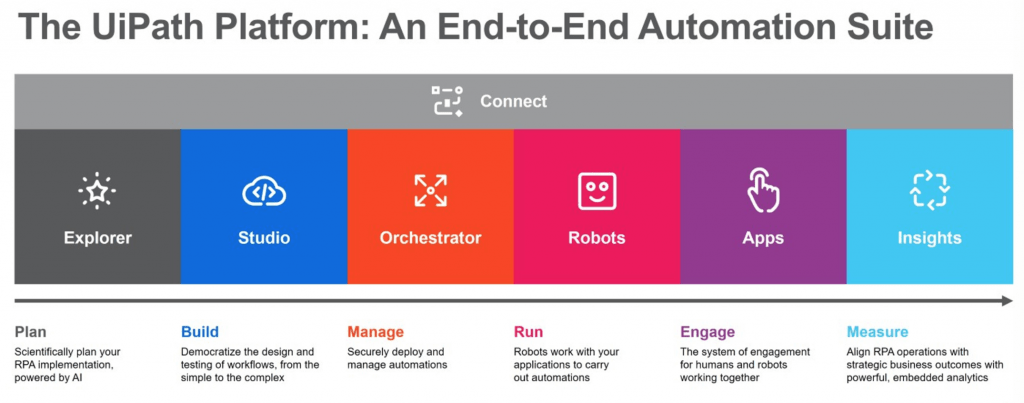
Automation Anywhere.
A2019 has certainly been one of the better tools this year. The tool is intuitive, cloud-based and even includes document processing with IQ bot. I have encountered many issues using the Community version so far but it is certainly headed in the right direction of enabling you to build bots quickly (with no-code) anywhere (cloud-based service).
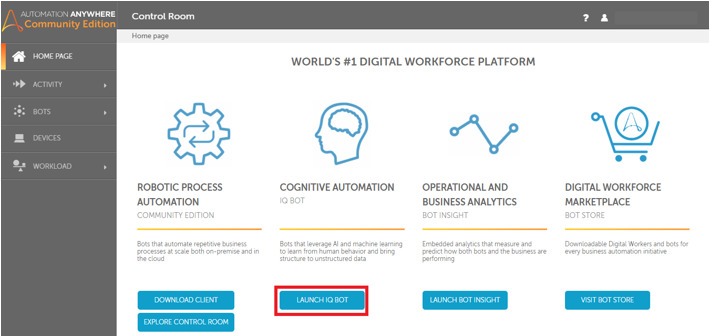
Microsoft Power Automate
If I have to pick a promising integrated Automation platform and an RPA skill for the future, this would be it. Power Automate offers RPA (UiFlows), 300+ APIs, Chatbots (Power Virtual Agents) and AI builder which includes Form Recognizer (OCR/ICR), Object detection, Prediction, Text classification, and Recognition, and more. All these are cloud-based and in No-code or Low-Code. The costs are also the lowest in the industry right now.
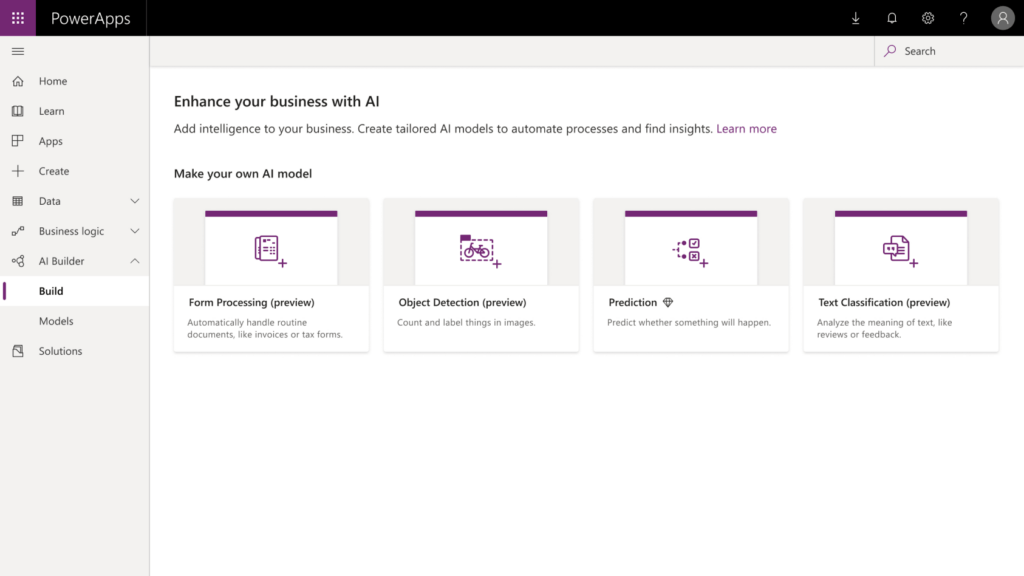
Blue Prism
The RPA Pioneers have been looking better. They had a pretty good FY 2019. Blue Prism has a good list of features and products in the road map. Decipher seems promising as it would come included with the Blue Prism connected platform. It would be great to see them increase the number of innovative products, speed up their delivery and make them more Community friendly.
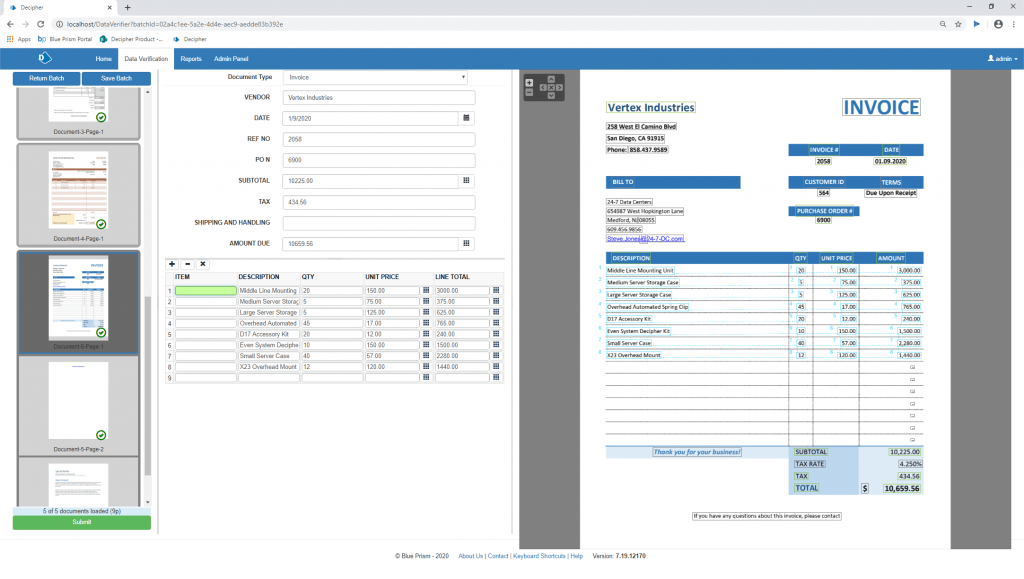
You have a variety of options on the RPA front beyond these four. And most of them provide the plumbing to plug-in the best of the surrounding tools for Automation.
With RPA providing the Orchestration, let us look at a few of the surrounding tools for our toolbox.
Plug-in Tools
As we saw in the overall Toolbox diagram above, we now have a range of tools that you can plug-in to enable our Automation projects. We will focus here on the top six tools that could be great to add to your RPA skills.
AI – ML
Most of the top vendors have been integrating AI into their RPA Platforms. AI has been helping RPA overcome many of its traditional limitations. For e.g. Computer vision has been used by many RPA vendors to improve the Screen scraping aspects itself.
We now have multiple options to add ML capabilities like Object detection, Prediction, & Classification to your automation. You can add ML as a service, use ML inbuilt into RPA tools or even rely on your Service provider’s platforms.
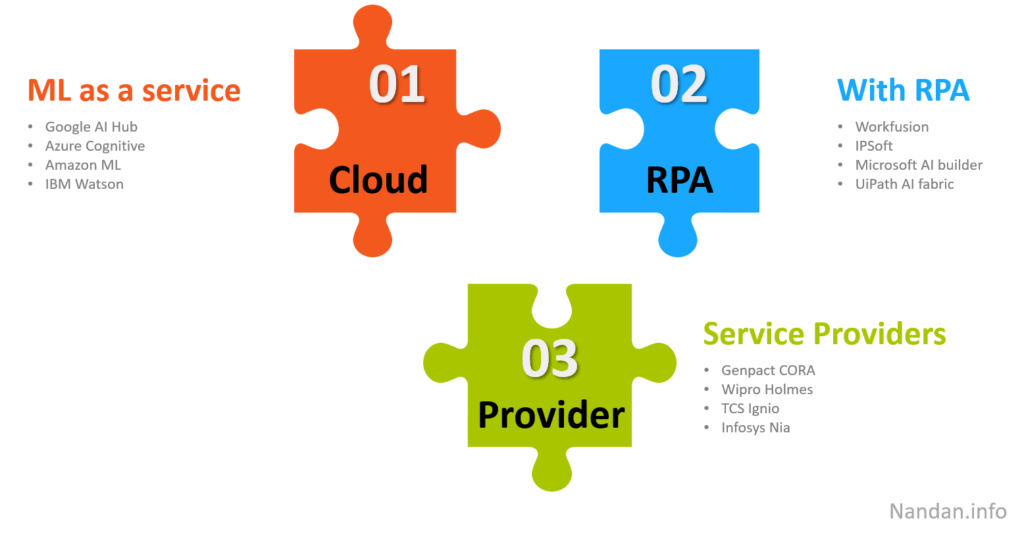
ML enables automation of a host of things including document processing which we will cover separately as it is a huge area in itself.
Document processing
By most estimates, more than 80% of data in Organizations are in documents and forms. This is one hurdle we bump into on most of the Automation use cases. Digitizing this information is key to enable any Transformation.
This area has evolved over the last few years with AI and we now have some good options from the RPA tool vendors, the big Cloud AI providers and from the OCR/ICR vendors.
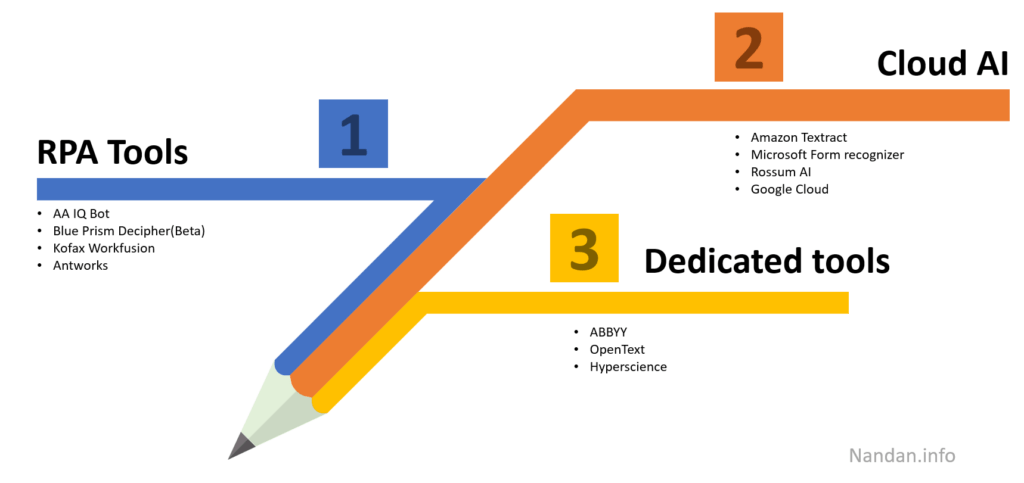
Other than document processing, another challenging area for RPA has been the discovery of processes that are right for automation.
Process Mining
These are tools that provide you an X-ray of the current Processes within the organization. This is very useful for identifying and prioritizing processes to automate.
From an RPA perspective, we have some interesting options right now. Here are the top three:
Celonis: Based on various rankings, they are the current leaders in this space. Celonis provides Cloud-based Process & Task mining that enables Process discovery.
ProcessGold (UiPath): Another tool in the leader quadrant as per Everest, ProcessGold is now UiPath Explorer. It can detect repetitive tasks using Process and Task mining and also monitor your automation.
FortressIQ: It is a cloud-based tool that records low-resolution videos of user computers to detect patterns and processes. Based on your inputs, the tool can also generate a Process Definition Document (PDD) for your RPA development.
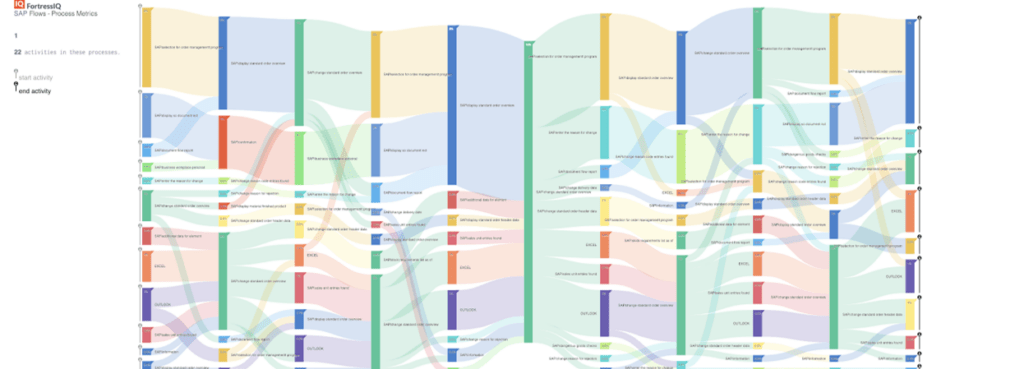
Along with AI and Process discovery, Analytics is an important puzzle piece for tracking automation initiatives.
Analytics
With advanced Analytics added to RPA, you can measure, report, and align your Automation with strategic business outcomes. You can choose to add Analytics using the RPA tool vendors or using Business intelligence tools. A few options to consider:
UiPath Insights: You can measure and report on the performance of your UiPath bot operations with their Insights tools. It can help your Center of Excellence (CoE), Process owners and business leaders track KPIs to make better decisions on the Automation initiatives.
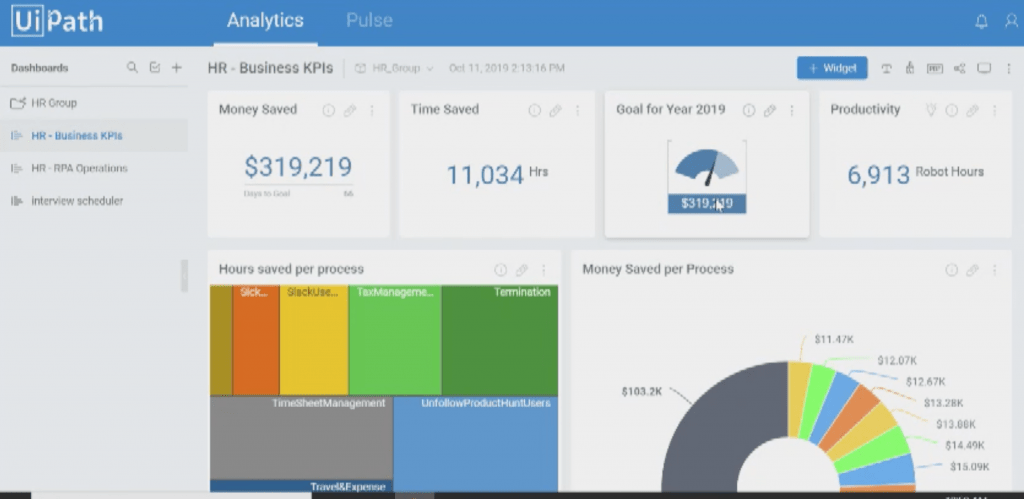
Automation Anywhere Bot Insight: Another RPA analytics solution that provides real-time, business intelligence and operational insights on bot performance. As per AA “ Bot Insight transforms bots into “super data collectors,” gathering data and metadata across applications, processes, and all automated tasks.”
Tableau: Tableau is currently one of the most popular BI tools. It has an easy to use interface to create your reports and visualizations. You also have the ability to distribute reports and documents to other users via the web. Top RPA vendors have components to connect with Tableau. For e.g. UiPath has got this component on UiPath Marketplace.
You can also use tools like Qlik, Microsoft Power BI, etc. to add advanced Analytics. Next, let us see how we can add the ability for people to converse with the Automation.
Conversational AI
This includes text-based Chatbots as well as voice assistants like Alexa. They help you enable Automation use cases that required interaction with people through voice or Text (e.g. Customers, Employees, etc.). Bots powered by Natural language processing (NLP) and Natural language understanding (NLU) along with RPA can transform how organizations interact with stakeholders.
A few good options to add Conversational AI with RPA:
Google Dialog flow: This is a cloud-based virtual agent with NLP and NLU. The tool has an easy to use web user interface called the Dialogflow Console to make your Chatbots. UiPath also has a component on the UiPath Connect marketplace that enables interfacing with Dialog flow.
Microsoft Power Virtual Agents: This is a low-code tool to create Chatbots on the Power platform. You can create AI-powered Chatbots that can interact with the Power Automate platform. If you like to make more complex chatbots, you can code them using the fully integrated Microsoft Bot Framework.
Those were a few key tools and RPA skill sets that look relevant as of now.
Beyond Tools
While tools are important, it is always prudent to start with your Business problem and choose the tools that solve them.
As the HFS delegates at a recent roundtable said, “Automation Strategy must be led by an overarching business strategy”. Once automation is part of the overall strategy, all the stakeholders can work together to transform the organization. Most of the HFS laws below are good to look at before we even consider the tools.
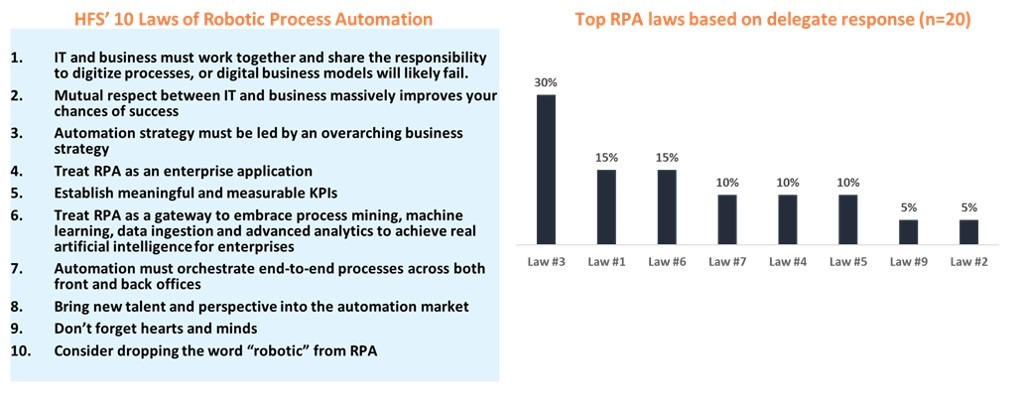
Another important aspect is to start with a group of people focused on RPA- a Center Of Excellence (COE). A COE would help you drive the initiative better by putting in place the right People, Process, and Technologies.
Conclusion
RPA has shown that it can enable Automation faster, better and at a low cost.
Now, RPA is evolving with lots of emerging technologies that promise to make Hyperauotmation one of the key priorities for organizations in the new decade.
With so many great choices, you can now pick and choose the best tools and skills that fit your specific Transformation needs.