Once you have got introduced to RPA, you may like to get your hands dirty with a few easy RPA tutorials.
In this post, I will guide you through a few RPA and even AI-based tutorials that can help you get started. We will start with the installation of the tool, use an easy to use a tool (UiPath StudioX), and then move to a bit more complex tutorials.
Before we start a quick recap of the basics if you are new to RPA.
What is RPA and why do we need it?
As we have seen, RPA is an easily configurable software that emulates your actions on a computer. It is seen as a first step to introducing software bots that can use advancing technologies to remove most repetitive work.
So, in these tutorials, we will explore how we can make simple Bots that can automate a few repetitive tasks. .
Let us get started.
Robotic Process Automation tutorials
We will do a few tutorials with UiPath RPA and then do an AI-based tutorial with Automation Anywhere IQ Bot. The tutorials would be using the free community RPA versions and free Saas apps so that you can easily do them yourself!
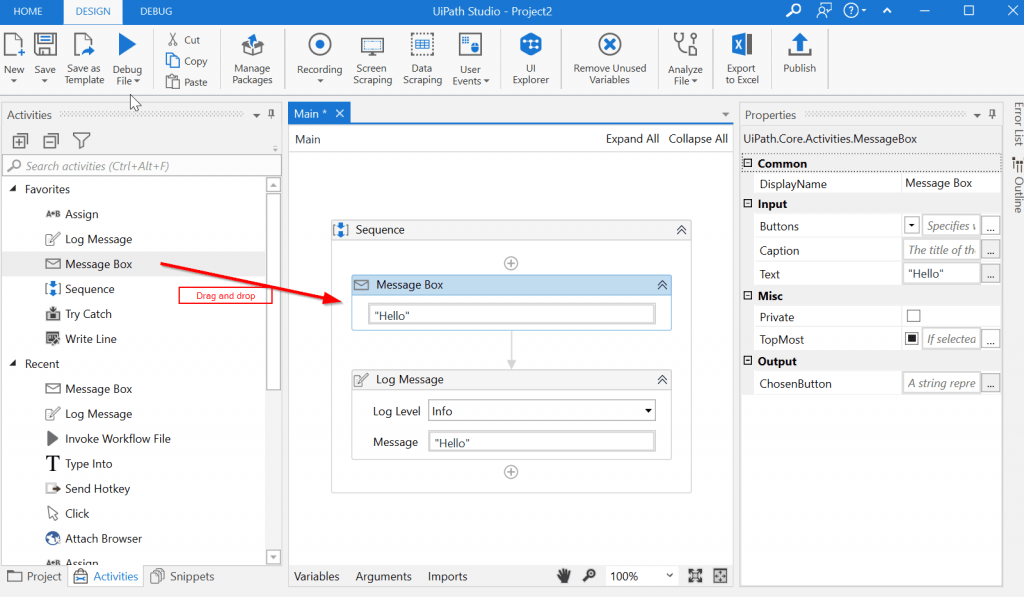
Let us start with UiPath.
Uipath RPA tutorials
UiPath is an easy to use RPA tool with a comparatively low learning curve. The tool is easily accessible to developers through a community edition. It is quite popular and has a fairly large community.
We will start by installing the UiPath community version Studio. We will be using them to configure the RPA Bot. Follow the step by step instructions here:
Install UiPath Community Edition Studio and StudioX
Now that the Studio installed, we will do a quick project to enter data into timesheets. We will use StudioX, which is an easier version of UiPath studio. It is meant for Business people or people from a non-technical background.
So this could be the easiest way to get started with UiPath. Follow the below link for the UiPath tutorial with StudioX.
A Quick tutorial With UiPath StudioX
If you are a developer with some programming background, you can create the same Timesheet project with UiPath Studio. Note that you can switch from StudioX to Studio from the profile page.
How to make a Quick and Simple RPA Bot for Time Entry
Those were the UiPath tutorials. Let us now do a tutorial with Automation Anywhere.
Automation Anywhere RPA tutorials
Automation Anywhere is another popular RPA tool. It has a good depth of functionality and features while being mostly user-friendly.
The new Automation anywhere A2019 version is web-based and is comparatively easy to install and use. Let us follow the below link and install the A2019 version. We also show you how you can create a simple Bot to test the install.
Install Automation Anywhere A2019 Community edition
Once you have the A2019 ready to go, let us do an AI-based project with AA IQ bot. We will extract unstructured data from PDF files into CSV files. Follow the tutorial here:
Digitization of Purchase Orders with A2019 IQ Bot
Those were some quick tutorials with two popular RPA tools. Hope that got you started. For further exploration, here are some more resources that you can use.
Other RPA Tutorials you can use
One great place to learn UiPath is obviously their academy. There are many tutorials from basic to advanced. Automation Anywhere university is the best place to start learning Automation Anywhere products including A2019.
I have co-authored an RPA book with step-by-step instructions to get you started on real-world projects.
Here is a playlist with the projects in action:
Download the code for the projects on GitHub.
Also, the UiPath tutorials by Sharath Raju on Excelcult is a great resource.
Do you know more resources to add? Let me know in the comments. 👇