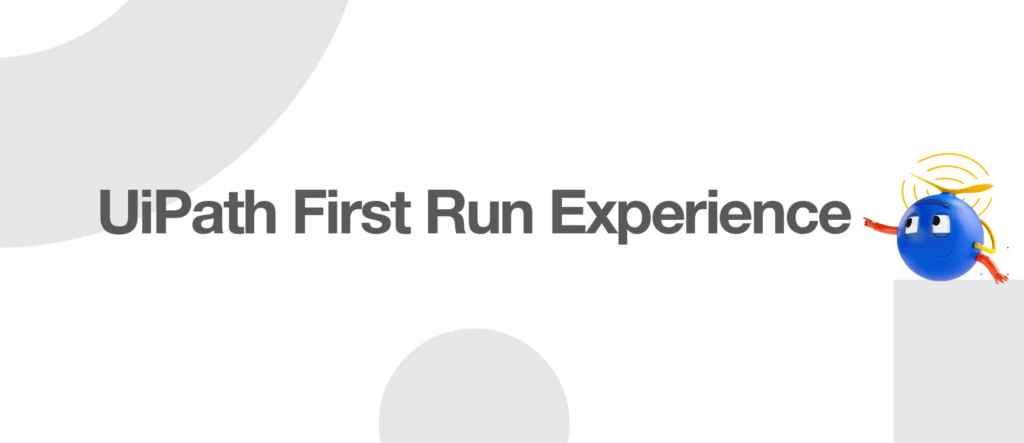Looking to learn UiPath? Confused where to start and how?
You are not alone! There are many resources to learn UiPath and so many concepts to learn that many of us get lost. So, as a person that has gone through this, I have curated the very best path I think you can take to get started.
Here is my suggested learning path for UiPath. It gives you links to the absolutely necessary concepts that you need to learn followed by some hands-on use cases. We will start with the basics and then get into some intermediate and even advanced concepts. Let’s dive in!
Basics
UiPath Basic Concepts
To understand the absolute basics, I suggest you start with the following UiPath Academy courses:
- Get Started with RPA Development: After this course, you should be able to explain how the core UiPath RPA components work together and how to set up an attended environment, using Studio, Robot with Assistant, and Orchestrator.
- Variables, Arguments, and Control Flow in Studio: This course covers UiPath arguments, UiPath variables, and UiPath control flow statements, such as If, While, Do While, For Each, Switch, and Parallel. These concepts are foundational in RPA development in Studio.
- Data Manipulation in Studio: Learn the basics about different variable types and different manipulations.
- Debugging in UiPath studio: Enables you to solve bugs that may come up as you do the exercises
Now that you understand the absolute basics, let us do our first hands-on use case.
Excel Automation Use Case
We will start with an Excel automation use case. Before that let us quickly look at the basics of Excel automation with this course:
DataTables and Excel Automation with Studio: In this course, you will also learn how to manipulate Excel files to read and write data as well as to save the files. You will also learn how to build and filter DataTables with UiPath.
Let’s now cereate our first automation! This is a simple use case where you will update an Excel file with sales orders using UiPath.
Sales order update: Follow along with this quick Excel hands-on. You will learn how to import the data from an Excel Sheet, then work with it in UiPath using Data Tables, and finally print it out to Excel.
If you like to cement your Excel concepts, you can also do this Attendance Calculation Process use case. Once you have completed it, check out the solution. You can also start with these files if you wish.
PDF and Email Automation Use Case
Next, let us check out PDF automation and a use case that involves PDF.
PDF Automation in Studio: Here you will learn about UiPath PDF scraping and how to extract data from blocks of text and tables in PDFs using UiPath Studio.
Now, let us do some PDF automation with a close-to real-world use case.
Inventory Management Usecase: You will read data from PDF and update the Price for the inventory items in a web-based app as part of this hands-on exercise.
Great! That was the UiPath basics. Next, let’s move to the next level in your UiPath learning journey.
Intermediate
UiPath Intermediate Concepts
To learn the next-level concepts, I suggest you do the following courses. Then we will do an intermediate real-world use case.
- UI Automation with studio: In this course, you will learn to build User Interface automation projects using activities like Click, Type Into, Get Text, etc.
- Selector Basics: Selector is an must-know concept for UI-automation. In this course, you will learn about selectors, types of selectors, as well as selectors best practices.
- Email Automation with Studio: Learn how you can send emails using different activities, retrieve emails, filter emails, and more using UiPath Studio.
- Error and Exception Handling in Studio: This covers various methods and activities in Studio how to deal with errors and exceptions gracefully.
- Orchestrator for RPA Developers: Let’s explore how to create, configure, and provision bots through Orchestrator, publish and manage projects, and work with queues.
- RE Framework (Robotic Enterprise Framework) Foundation: This intermediate to advanced course helps you understand how to design and develop enterprise class RPA solutions. I suggest doing these modules: State Machines in Studio, Introduction to Robotic Enterprise Framework, and Build a ReFramework Project with Orchestrator Queues as part of this intermediate learning path.
Invoice Processing Automation Use Case
Now that we the UiPath foundational concepts, let us use that to automate an invoice process that includes Excel and Web automation.
Invoice processing: In this use case, you will create invoices based on data available in an Excel (CSV) File and send emails along with Invoices to account teams for quick reconciliation. Here is the solution to this exercise with Re-Framework.
That’s it! Hope you could follow along and get started with UiPath concepts and use cases. Below are the suggested advanced topics to explore if you like to go deeper. Before that, challenge yourself to a quick quiz!
Pop-Quiz
Please try and answer these 5 questions to test your UiPath Skills:
- Which type of selector does not contain information about the top-level window and is preferred when performing multiple actions on the same window?
- Full Selector
- Partial Selector
- Dynamic selector
- CSS Selectors
- What would be the status of the Queue item which is in In Progress state for more than 24 hours?
- Success
- Failed
- Abandoned
- New
- Look through the workflow as per the figure below and select the correct output from option.
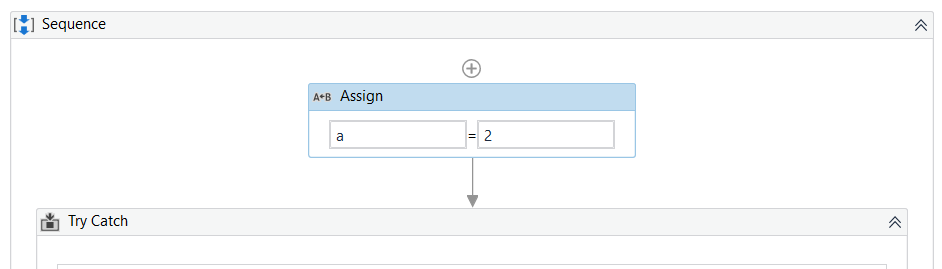
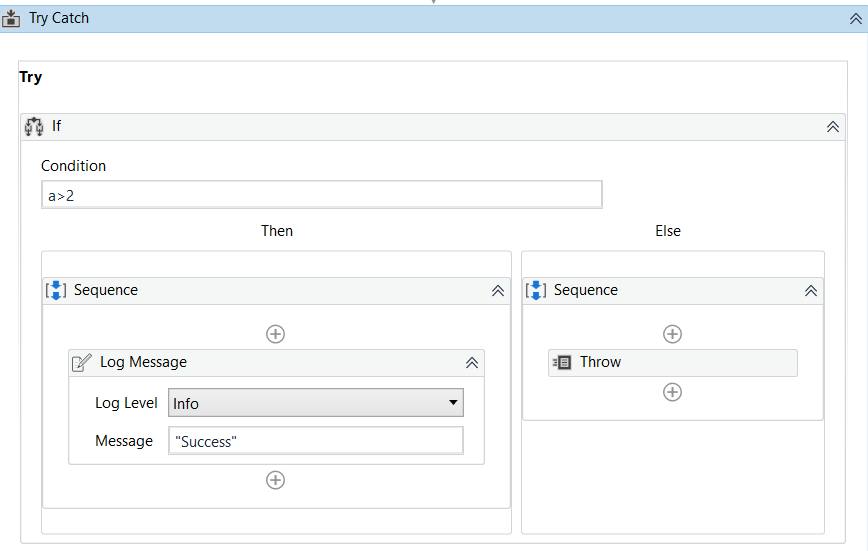
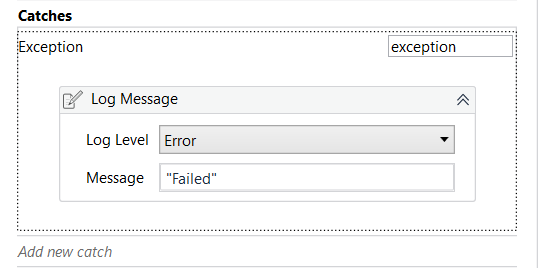
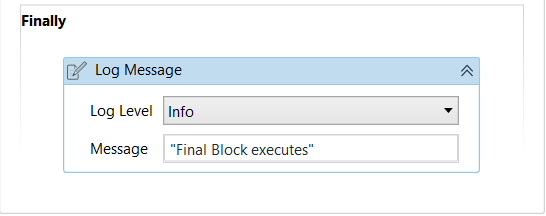
Select the correct option which would be the output of the sequence.
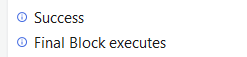
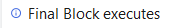
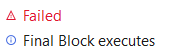
- Error Occurred
4. An automation process developed using RE-Framework (default) has to process 10 queue items. While processing the 5th queue item, a business exception occurs. What is the next step the bot will do as per the basic architecture of RE-Framework based on queues?
- The queue item is marked as Failed (Business Exception) and then the bot moves to process the 6th queue item.
- The queue item is marked as Failed (Business Exception) and then the bot closes all applications and then opens all applications again by going through the init state and processes the 6th queue item
- The queue item is marked as Failed (Business Exception) and the process ends by going through the End State.
- The queue item is marked as Failed (System Exception) and then the bot moves to process the 6th queue item.
5. How could the values of the variables be modified temporarily while debugging the flow/process?
- Using Local Panel
- Using Immediate Panel
- Using Watch Panel
- Using Call Stack Panel
Quiz answers: 1 (b), 2 (c), 3 (c), 4 (a), 5 (a)
Hope you got those right! As promised here are some advanced topics.
Advanced Concepts
Like to go deeper? Here are some more concepts to explore.
- Project Organization in Studio
- Introduction to Logging in Studio
- UiPath Document Understanding-Overview
- UiPath AI Center
- UiPath Apps
That was a curation of courses, tutorials, and use cases on the web. Thanks to UiPath Academy, Ander Jensen, Sharath Raju, RPABOTS.WORLD for these resources. 🙏
📢 Would you like to share a learning path on another tool or like to share your thoughts? Let us know.
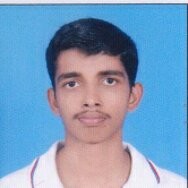
Nived N
RPA Developer at TCS
Nived is a curious mind looking to learn new things and experiment with them. He is skilled in RPA tools like UiPath, Power Automate, Blueprism, Robocorp, TagUI and also exploring Machine Learning. He is an active community member of UiPath, Robocorp, TagUI and Bot Nirvana contributing via forums, tutorials, blogs, etc.